A December 2018 study found that 85% of companies are already reporting moderate to extensive production use of cloud infrastructure, and industry analysts predict that 83% of enterprise workloads will be cloud-based by 2020. The move to the cloud is no longer a cutting-edge trend; It’s a mainstream practice that permeates nearly every enterprise IT strategy.
Even as companies transition their traditional on-premises infrastructure to the cloud, there’s still the potential to fall back into old habits—starting with the migration itself. Many organizations tend to take a lift-and-shift approach, which more or less moves components from the current infrastructure to a cloud-based solution.
That might be convenient (at first) but it also runs the risk of retaining many of the drawbacks of the previous solution. In some cases, it’s like putting an old engine in a new vehicle. Nowhere is that analogy more appropriate than with legacy technology such as print servers.
Instead of migrating print servers to the cloud, why not fully eliminate physical infrastructure from your environment and move to a flexible and scalable print-management platform that’s easier to administer, more robust, and more transparent to your end users? I’m talking about a PrinterLogic solution called PrinterLogic SaaS (formerly PrinterCloud).
The drawbacks of migrating server-based printing
Before looking more closely at PrinterLogic SaaS, let’s review the shortcomings of server-based printing—shortcomings that continue in the cloud. Admins have lived with these drawbacks so long that they’ve come to accept them as an inevitable part of enterprise printing. Calling them out here will help clarify what organizations stand to gain from a serverless printing platform built around centrally managed direct-IP printing.
- Yesterday’s technology in tomorrow’s environment: Despite marginal improvements like driver isolation, print servers are an infrastructure model that has run its course. Moving these servers to the cloud either puts this outdated, cumbersome software model in a new location or it requires organizations to keep remote branch-office servers in place. Both of those scenarios prevent you from realizing the true potential of the cloud.
- Licensing and maintenance don’t go away: Even with the physical server removed, print servers can still have steep ongoing licensing costs. If branch-office print servers remain, those servers have to be maintained and occasionally upgraded too. That can negatively impact the anticipated overall cost savings of a cloud migration.
- Print jobs “escape” the local network: Similar to centralized print servers in distributed environments, print jobs leave the local network when the server moves to the cloud. This “escape” exposes your confidential data to possible data breach, and security is a number-one concern for cloud migration to begin with. The client-to-cloud relay required for each and every print job also risks affecting the speed and reliability of printing, which can cause end users to sour quickly.
- Print servers are single points of failure: Speaking of angry end users, think back to the last time the print spooler crashed or a rogue driver affected the print queue. Even with several layers of redundancy in place, cloud-based print servers are still vulnerable to these issues. Print availability also suffers if the WAN or VPN connection is interrupted.
- There’s no avoiding group policy and scripts: If they could, many admins would like to eliminate the need for GPOs and scripting in printer deployments. Unfortunately, print servers rely heavily on these deployment methods, which can be unreliable, inflexible and difficult to configure even at the best of times.
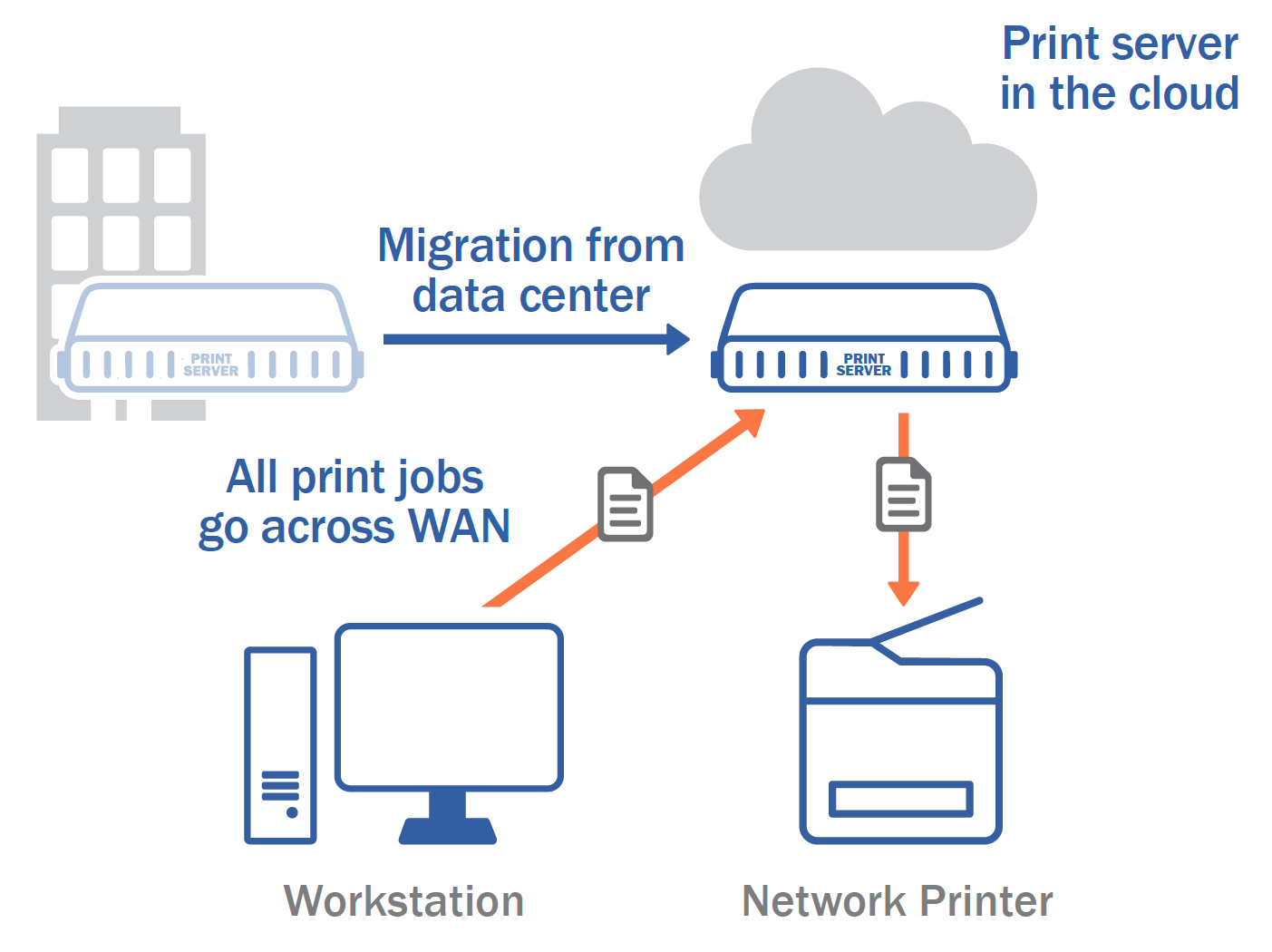
Figure 1: Migrating print servers to the cloud retains single points of failure and reduces print security.
Simply migrating print servers to the cloud can compound the complexity of your print infrastructure—and some of these issues as a result. What that boils down to is more time spent troubleshooting, more resources devoted to print management, and more burden on the support team as they field more print-related help-desk calls.
PrinterLogic SaaS is powerful, secure, platform-agnostic serverless printing
When organizations move to the cloud, they’re hoping to achieve an ideal combination of lower costs, greater ease of use, more flexibility and less physical infrastructure. PrinterLogic SaaS is the enterprise printing solution that delivers on all those counts.
- Serverless and secure: PrinterLogic SaaS is hosted in a proven, secure AWS infrastructure. It enables your organization to eliminate print servers completely—even from branch offices—while gaining functionality, scalability and stability.
- A model for the future: Thanks to a centrally managed direct-IP printing paradigm, PrinterLogic SaaS limits WAN dependency by establishing one-to-one connections between clients and printers. Admins can oversee the entire environment from a single pane of glass while users enjoy efficient, reliable printing.
- No GPOs, no scripts: Coupled with its seamless integration with Active Directory, PrinterLogic SaaS’s intuitive admin console and centralized driver repository allow admins to manage printers and drivers easily. That includes configuring advanced, ultra-precise printer deployments to target specific users or entire groups without any need for GPOs or scripts.
- Empowers end users: With optional features like a self-service installation portal, mobile printing and pull (or secure-release) printing, PrinterLogic SaaS helps organizations safely equip their employees with sought-after functionality that unlocks their productivity. There are even smartphone apps for easily releasing held print jobs (iOS and Android).
- Truly cross-platform: PrinterLogic SaaS natively supports Windows, macOS, and Linux operating systems. This is ideal for hybrid environments that are running several versions of one OS or a mix of all the above. It also integrates smoothly with Citrix and VMware solutions to enhance their native printing functionality.
- Reduces support costs at their source: To improve ease of management, increase print availability, and dramatically lower the number of print-related help-desk calls, PrinterLogic SaaS transforms enterprise printing at its core by uniting familiar printing methods with next-generation administration and capabilities. Together these make for a single cost-effective printing solution.
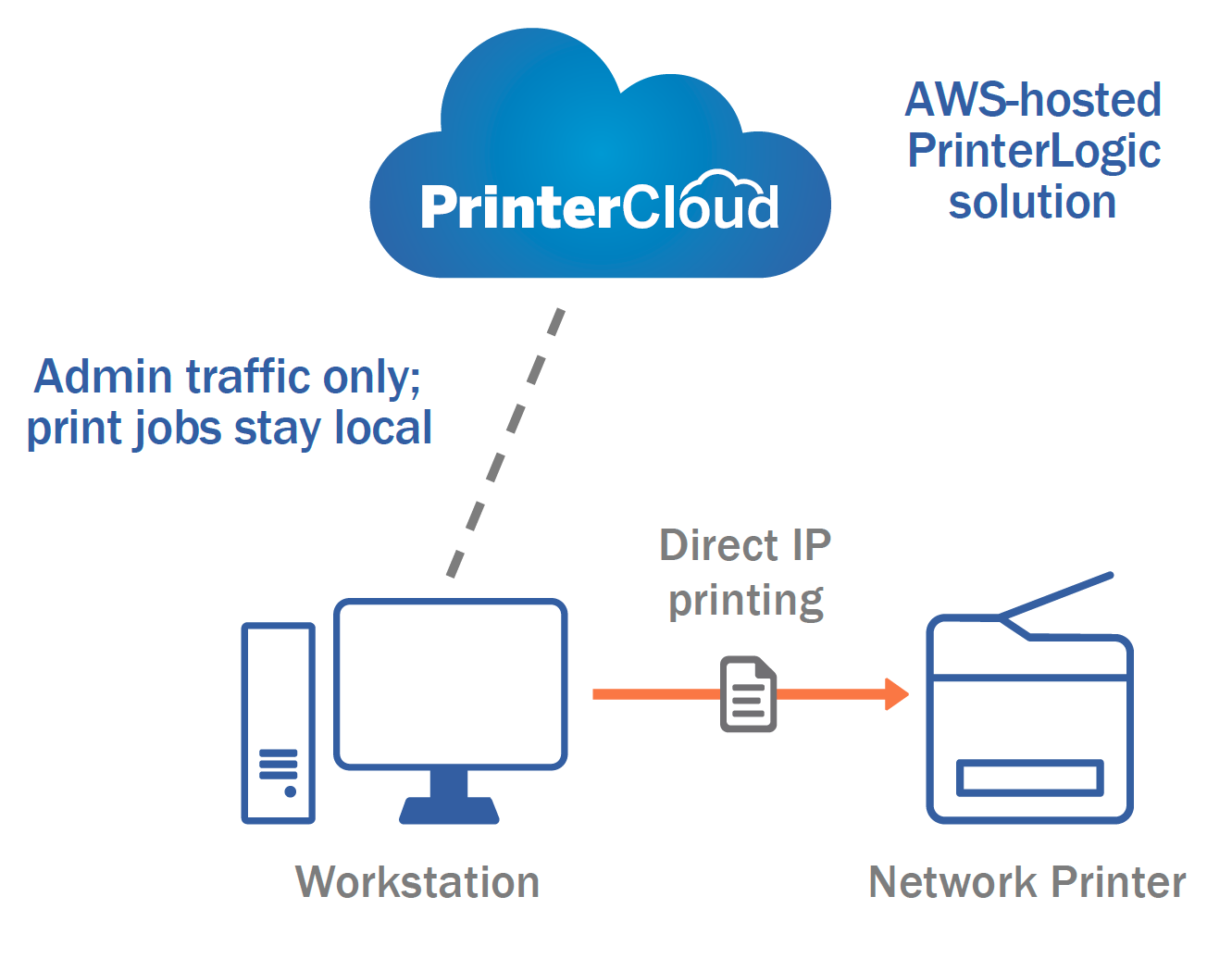
Figure 2: PrinterLogic SaaS provides a serverless, secure, and highly available printing environment.
Whether your organization is planning a full migration, a hybrid cloud/on-prem approach, or is starting fresh, PrinterLogic SaaS makes it easy to eliminate print servers once and for all in favor of a superior centrally managed direct-IP printing infrastructure. It turns migration into the perfect opportunity to move your print environment beyond the status quo.
Furthermore, PrinterLogic takes any guesswork out of implementing PrinterLogic SaaS by offering a free 30-day trial. Before you start migrating, sign up today and thoroughly test drive our serverless SaaS printing solution in your own organization.

