1
How it Works
- Configure printer objects to deploy by AD, IDP Services, hostname and/or location
- Client checks in for new printer deployments and/or updates
- Client receives & configures changes on the workstation
- End users find and install additional printers using the Self-Service Printer Installation Portal
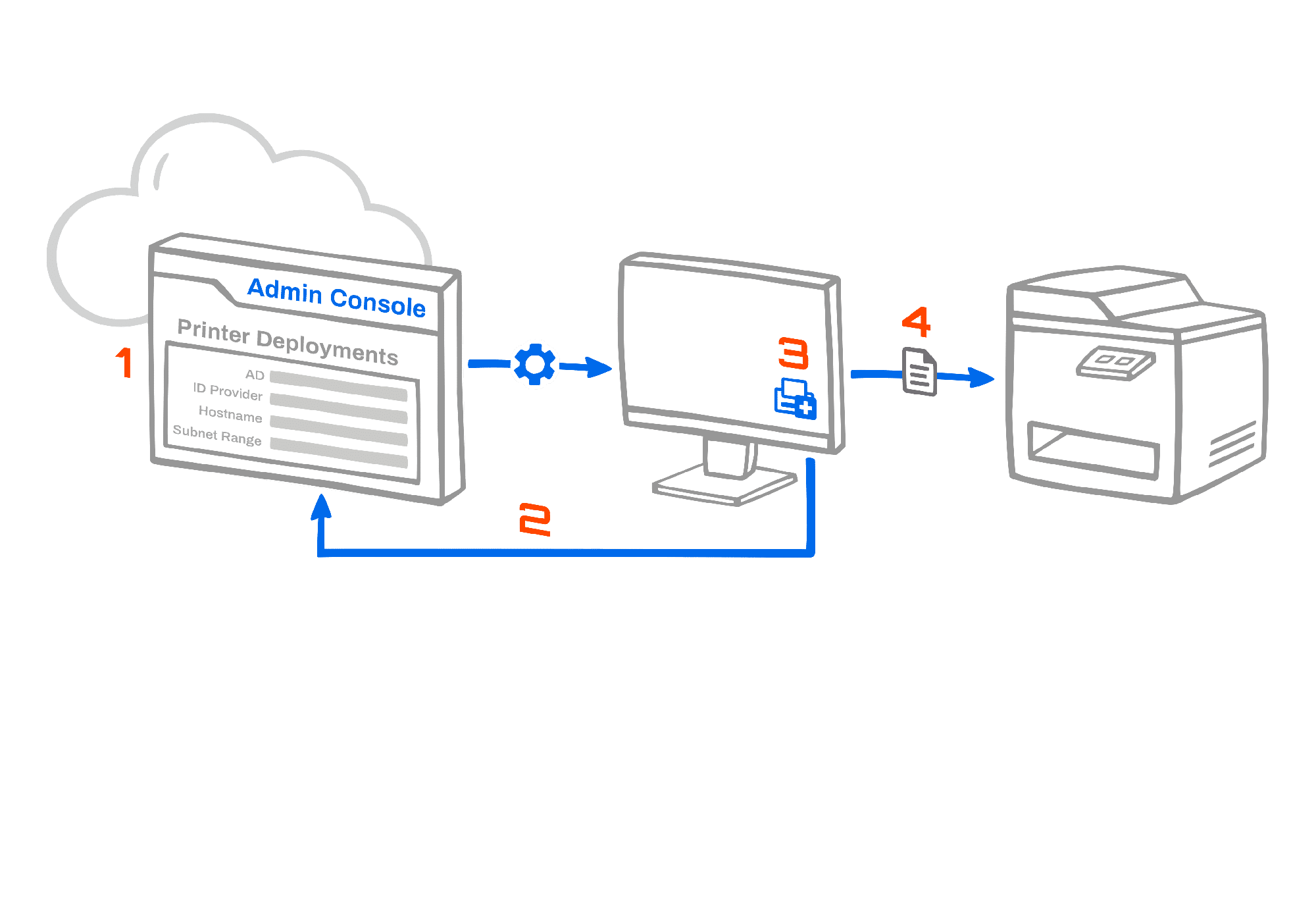
1
PrinterLogic has been a huge time saver. We were looking at anywhere from five to ten hours a week managing printers… Our time went from that to an afterthought as far as managing and deploying our printers is concerned. We simply don’t have to manage printing now. It’s literally a one-time setup.
Tyson Hoffman – Systems Administrator

Featured Blog Post
Deploying a Printer with Serverless Print Management
From the Blog:
Through its seamless integration with Active Directory, PrinterLogic allows admins to configure precise, automatic deployments based on any number of criteria—such as user, container or even OU—while also eliminating the need for GPOs and scripts. The client’s IP address can also be used to set up proximity (aka location-based) printing deployments. It’s a cinch to set up these advanced deployments using PrinterLogic’s intuitive administrative console. Another way to deploy printers easily is by empowering your end users to install printers themselves. PrinterLogic’s Self-Service Installation Portal is a web-based tool that enables end users with minimal technical knowledge to identify and select nearby printers using floorplan maps. They can then simply click on the icon of their desired printer to install it along with any necessary drivers. This feature is especially useful for roaming or mobile users.
87%
of customers had 100% ROI with 45% reporting above 200%
70%
reduction in help desk calls by the majority of surveyed customers
91%
of customers deployed within a month; 67% within 5 days
