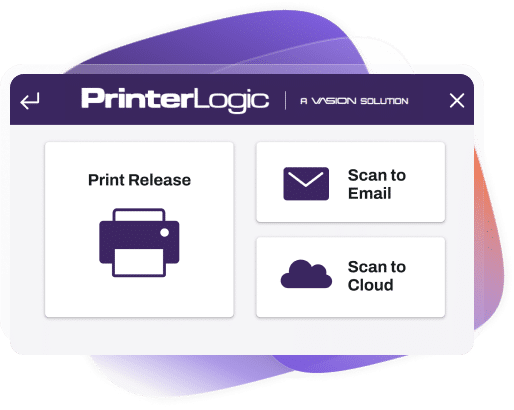OUT WITH THE OLD
Traditional Scanning Isn’t Optimal
Does this sound familiar? Your end user scans their documents, retrieves the saved file from a pre-configured destination, variable by MFD, then manually distributes it across your hybrid workplace. This scanning process is inefficient and limited to in-office employees, leaving room for document mishandling and data loss.

Digitally Transform the Scanning Experience
Cabinets or closets filled with paper documents limit collaboration between in-office and remote team members and cost the business to maintain. Go digital so teams can both scan and access their documents—wherever they are.

REINVENT HOW YOU SCAN
Everything You Need to Scan Reliably
Simplified Scanning bridges in-office employees with remote and on-the-go employees, providing a quick way to securely deliver and collaborate on digital files of paper documents anywhere and anytime. Bridge the gap between analog and digital processes to kickstart your organization’s digital transformation journey.
Universal Interface:
Make scanning a consistent experience every time, no matter the device’s make, model, and operating system.
Simplified Administration:
Oversee and manage all multi-function devices, user groups, and print and scan activity from a single management console.
Cloud Storage Integration
Empower users to scan to popular, third-party cloud storage they’re already using for greater document accessibility.
Zero Trust Support:
Require identity authentication from all users before they scan via username credentials, PIN, or with a badge swipe.
Mobile App Support:
Capture paper documents into readable digital files with your mobile device’s camera on the Vasion App.
Dynamic Reporting:
Get visibility into all user scan activity within the Admin Console to manage security and improve workflows.
Go Digital Today with Simplified Scanning
Discover the quickest way to minimize paper processes by meeting with our dedicated experts today.
HOW IT WORKS
Scanning with Vasion Print (formerly PrinterLogic)
Scan To Cloud Storage
Store digital files in a cloud storage location of your choice: Google Drive, Box, OneDrive, or SharePoint.
Scan To Email
Send digital files to an email address directly from your MFD or scanner.
Mobile Scanning
Capture clear, readable, and secure digital documents wherever you are.
TESTIMONIAL
“I love [Vasion Print (formerly PrinterLogic)], it helps centralize everything I need while also providing new innovative ways to keep the company up to date with printing.”
Cara Wise
System Administrator III
Simmons Bank
More about Simplified Scanning with Vasion Print
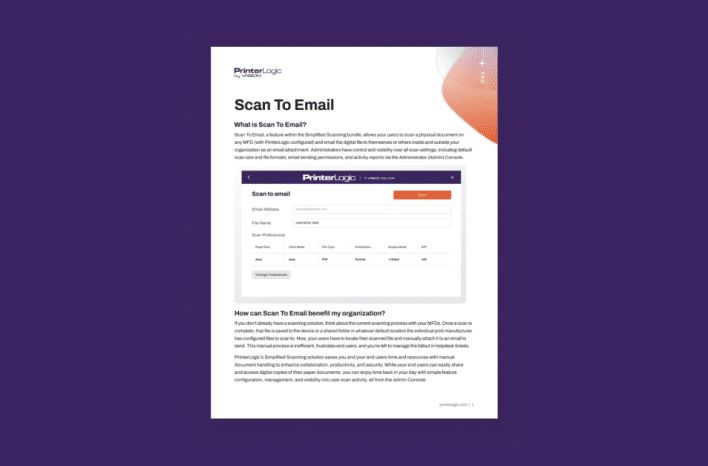
FAQ
Scan To Email
Get more details on supported manufacturers, configuration, and additional benefits from our Scan To Email feature.
Learn more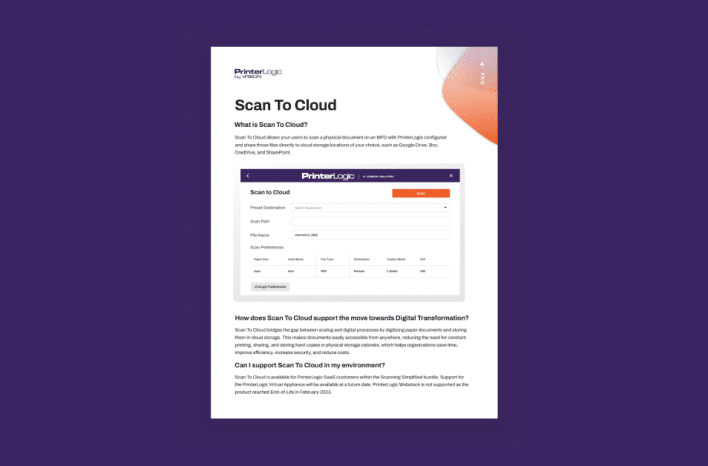
FAQ
Scan To Cloud Storage
Find out more about security, supported file types, and integrations of our Scan To Cloud Storage feature.
Learn more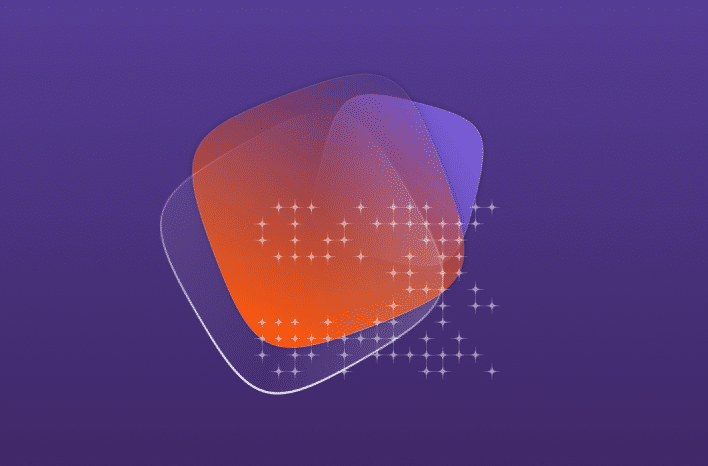
Technical Blog
Why We’re Excited About Simplified Scanning. And Why You Should Be Too.
Discover why Vasion’s Simplified Scanning solution is great first step for your digital transformation journey.
Learn moreSimplified Scanning FAQs
Can I support Simplified Scanning in my environment?
Scan To Email and Cloud is available for Vasion Print SaaS customers. Support for the Vasion Print Virtual Appliance will be available at a future date. PrinterLogic Webstack is no longer supported as of February 2023.
How do I get started with Mobile Scanning?
Download the PrinterLogic App, for both iOS and Android, for free on the App Store or Google Play Store. Please note that Scan To Email and Scan To Cloud must be enabled for your print environment first. Any configured cloud storage destinations within the Admin Console will also apply to the mobile app for your end users to scan to.
How are my scanned documents kept secure?
All users are required to authenticate their identity either with the Control Panel Application (CPA) or PrinterLogic App before using any scanning features. Vasion Print does not retain any scanned files to maintain compliance standards and requirements, except the metadata of the job for reporting purposes.
All scanned files and emails are encrypted, ensuring your documents remain secure from the scan tray to the destination. Scans from a mobile device are held locally on the same device until the user deletes them or the app is uninstalled.
Can I see what scanning activity has been happening in my environment?
Access the Simplified Scanning Jobs report via the Admin Console and view all user activity, including the username and workstation or device initiating the job, time of the scan, additional scan job details, and more
What file types are available for scan and upload?
File types are supported based on the MFD and cloud storage provider capability, with common formats being TIFF, PDF, and JPEG.